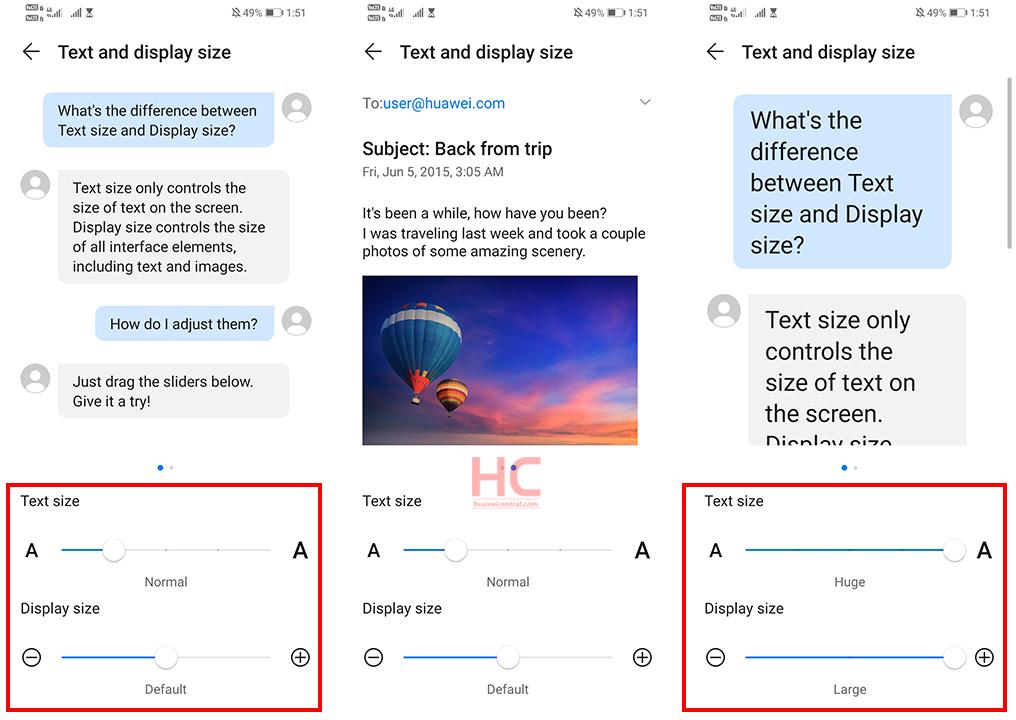Tips & Tricks
EMUI 10 Tip: How to customize Text and Display Size

Text and display help us to see the on-screen (including text and images) content and there are some situations when you may want to see a bigger text rather than the default one.
That’s why Huawei phones give you the option to customize the text and display size according to your viewing comfort.
And in this tutorial, we’ll show you how you can change the text and display the size of your phone running on EMUI 10.
Customize Text and Display Size:
- Go to Settings
- Display & brightness
- Text and display size
- drag slider of “Text size” and “Display size” accordingly (Check the changes in the preview window on top)
- After tweaking, the changes will be saved automatically and will appear on the user interface