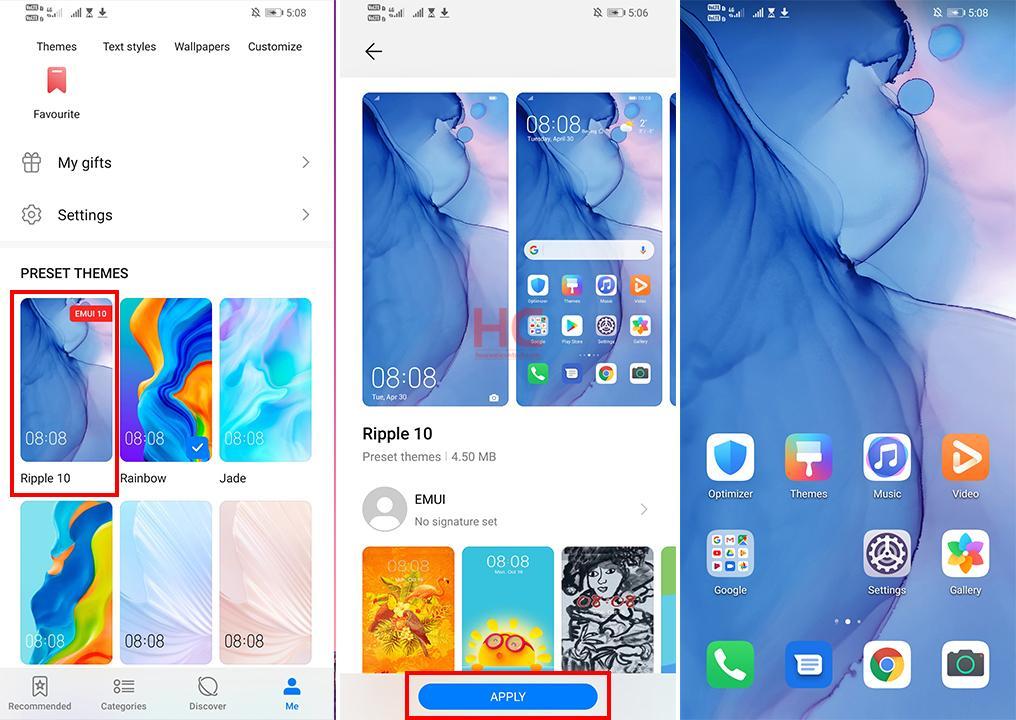Tips & Tricks
EMUI 10 Tip: How to apply EMUI 10 Theme

EMUI 10 has reinvented the UI with Magazine Style UI layout, Morandi Colors, Dark Mode, Golden Icons, New Animations and more.
There are some cases when the user didn’t found the EMUI 10 theme applied to this system by default, after upgrading to this latest EMUI version.
And in this tutorial, we’ll show you how you can change your newly upgraded smartphone theme to EMUI 10.
Appy EMUI 10 Theme:
- Go to Settings
- Home screen & wallpaper
- Theme
- Go to the “Me” tab at the bottom.
- Tap the “Ripple 10” theme from the presets and tap on Apply.