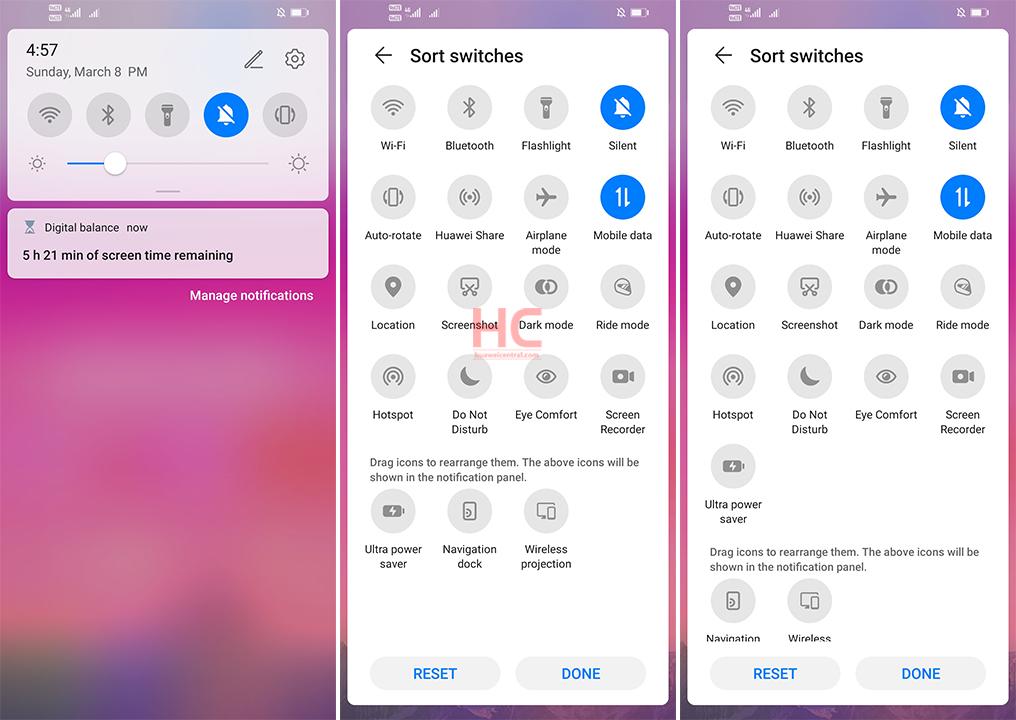Tips & Tricks
EMUI 10 Tip: How to customize Shortcut Switches

The Quick Settings shortcuts allow you to quickly access the respective features directly through the notification panel.
In EMUI 10, Huawei has repolished the whole notification panel with new background color, new options to manage notifications and large switches with new icons.
And in this tutorial, we’ll show you how you can rearrange the quick settings shortcuts on your Huawei and Honor phone.
Customize Shortcut Switches:
- Swipe down from the Status bar to open the notification panel.
- Touch the pencil icon on the top right corner.
- Drag Icons from the bottom part to the top part (The icons above will be shown in the notification panel).
- That’s it.
In a same way, you can remove any active switches from the shortcut menu by dragging an icon out of the above section to the below section.