Wearables
Huawei Watch GT 3 Pro global users getting HarmonyOS 4 software update

Huawei Watch GT 3 Pro users in the global market have started getting the HarmonyOS 4.0 major software upgrade. The latest rollout brings a set of new features, improvements, and optimizations to breathe new life into your wearable.
The Chinese tech giant has recently served a new HarmonyOS update to the Watch GT 3 series in China. While it only consists of the system stability improvement, the global variant is grabbing a massive changelog with amazing features.
According to the information, the Huawei Watch GT 3 Pro users can identify the HarmonyOS 4.0 update with the 4.0.0.111 version and a package size of 157MB.
The HarmonyOS 4.0 update is currently available to a small number of Huawei Watch GT 3 Pro global users. However, the tech giant will soon begin a broader rollout.
Speaking of the changelog, the firmware is full of exciting features such as displaying app names in the app grid, a touch prevention feature, and the ‘Enable Screen’ mode that shuts the wearable’s screen when getting app alerts or notifications.
You can check the complete changelog below.
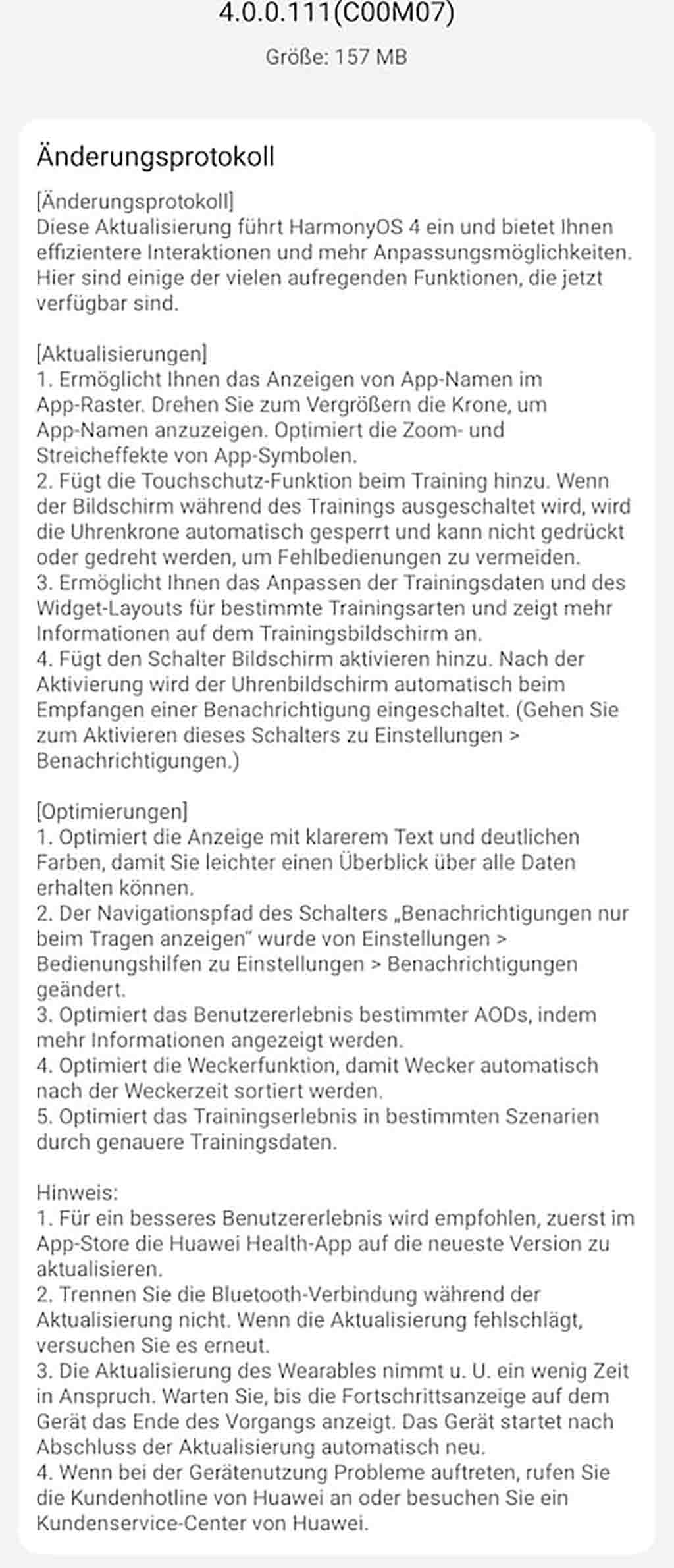
Huawei Watch GT 3 Pro HarmonyOS 4.0 [Credits: HuaweiBlog]
HarmonyOS 4.0 Software Update
Updates: New Features
- Allows to display app names in the app grid. To zoom in or view the app names, rotate the crown.
- Optimizes the zoom and swipe effects of app icons
- Adds the touch prevention feature while training or workouts (When the screen turns off during exercise, the watch crown will get auto-locked to avoid accidental operations
- Allows to customize the workout data and widget layout for specific workout types and display more information on the workout screen
- Adds the “Enable Screen” switch. Once activated, the watch screen will automatically turn off while receiving notifications. You can turn it on via Settings.
Optimizations:
- Optimizes the display with more clear text and colors for an easy overview of all the data.
- ‘Show navigations only when wearing’ toggle now appears in the Settings app > Accessibility to Settings > Notifications
- Optimizes the user experience of certain AODs by displaying more details.
- Improves the alarm features so that alarms can automatically sort by alarm time
- Optimizes the training experience in specific scenarios with more accurate training data.

(Source)






